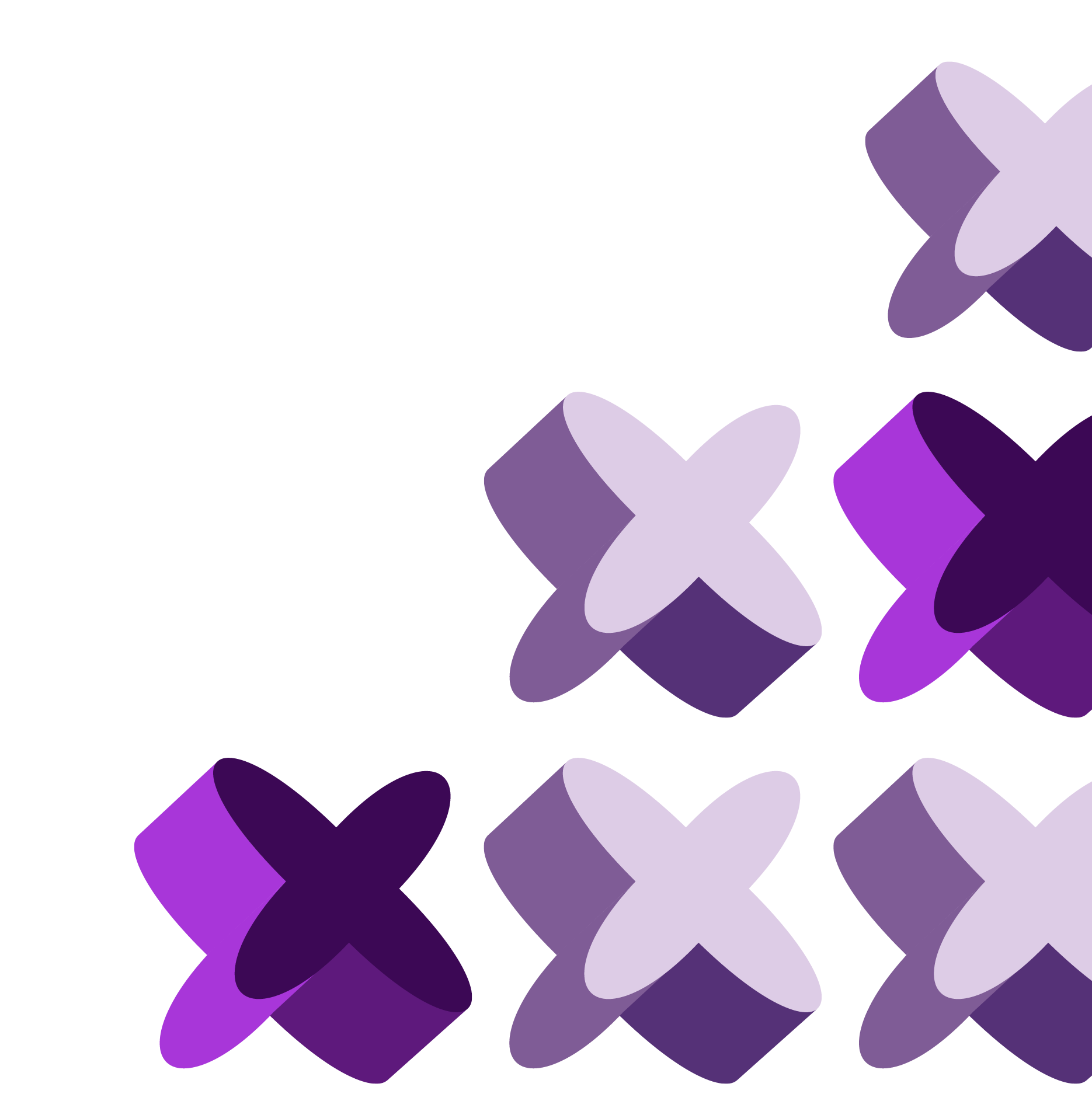Smarter Segments, Better Results
A Practical Guide to RFM Analysis (Template Included)
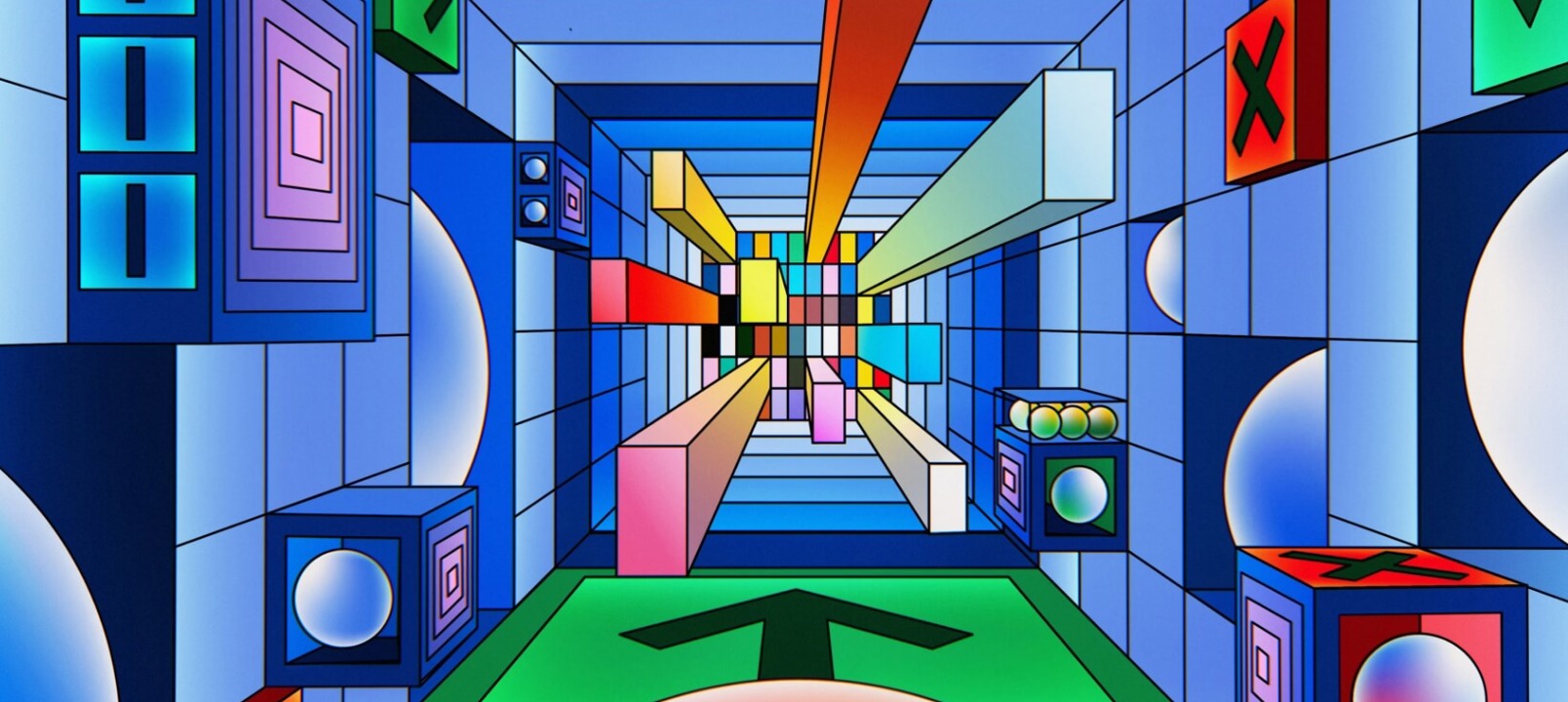
You’ve got customer data - probably more than you know what to do with. But where do you start? RFM Analysis (Recency, Frequency, Monetary) is a simple but powerful framework for sorting your customers based on how they shop. With it, you can quickly spot your top buyers, new customers, and even those slipping away and take action. In this guide, we’ll break down how to run your own RFM Analysis step by step and share a ready-to-go Excel template to make it easy.
What is RFM Analysis?
RFM Analysis is a technique used to categorize your customers based on their purchasing behavior. It evaluates three key factors:
- Recency (R): How recently a customer made a purchase from your store.
- Frequency (F): How often they make purchases.
- Monetary (M): The total revenue a customer has generated.
By analyzing these factors, you can gain a deeper understanding of your customers' behaviors and preferences, enabling you to tailor your marketing efforts more effectively.
Why Segment Your Customers?
Customers aren’t a monolithic group; they have varying needs, behaviors, and preferences. Segmenting your customer base allows you to tailor your messaging and engagement strategies, leading to more personalized and effective marketing campaigns. For example, you wouldn’t approach your most loyal customers the same way you would a dissatisfied customer who is at risk of leaving. Understanding these differences helps you to:
- Enhance Customer Engagement: Target customers with personalized messages that resonate with their purchasing habits.
- Increase Revenue: By focusing on high-value segments, you can drive more sales and maximize ROI.
- Improve Customer Retention: Identify at-risk customers and re-engage them with targeted campaigns.
Let’s Run an RFM Analysis (Step by Step)
To make things easier, we’ve created an Excel template that does most of the heavy lifting for you. Just plug in your data and follow the steps below to segment your customers.
Here’s what’s inside the template:
- Customer Data Sheet: Import your raw data here. You’ll need fields like Customer ID, Last Purchase Date, Purchase Frequency, and Monetary Value.
- RFM Scale Sheet: Set the rules for how Recency, Frequency, and Monetary scores are calculated. The default setup uses a 3x3x3 matrix, but you can easily adjust this (e.g. 4x4x4) for larger datasets or more granularity. You can also experiment with different cutoff points for R, F, and M to see how your customer distribution changes.
- RFM Segments Sheet: This sheet maps all possible RFM value combinations to specific customer segments, such as Champions, Loyal, At-Risk, etc.
- Distribution Sheet: Visualize your segment breakdown with pivot tables and charts. Just refresh them after updating your data.
Use the button below to grab the file and follow along.
Step 1: Collect Data
Start by pulling data on your active customers—those who’ve made at least one purchase in the past two years. Depending on your industry, you might need to tweak that window (for example, real estate might look at 3–5 years, while fast fashion could stick to the past 6–12 months).
Your data should include the following columns:
- Customer Identifier: A unique ID to help you match segmentation results back to your CRM or database
- Last purchase date: The date of the most recent purchase.
- Purchase Frequency: The average number of purchases (or store visits) in a 12-month period.
- Average Spend (12-Month): Calculate the average across two periods: months 1–12 and 13–24, then average those.
Step 2: Grade Recency (R)
Give each customer a score based on how recently they made a purchase—the more recent, the better.
To define your cutoff points, consider how often your average customer buys. For example, if most customers purchase around 4 times a year, that’s roughly once every 3 months. In that case:
-
Anyone who bought within the last 3 months is a recent buyer.
-
Those who haven’t purchased in over 6 months may be at risk.
Based on that logic, your scoring could look like this:
| Recency Score (R) | Last purchase |
|---|---|
| 1 | More than 6 months ago |
| 2 | 4 to 6 months ago |
| 3 | 3 months ago or less |
In the template, we’ve added formulas to calculate how many months have passed since each customer’s last purchase and automatically assign the correct R score.
Step 3: Grade Frequency (F)
Now, score customers based on how often they’ve purchased from you. The more frequently they shop, the higher their score.
To smooth out any seasonal spikes or one-off purchases, use the average number of purchases over the past 12 months and the 12 months before that.
Here’s a simple scoring system you can start with:
| Frequency Score (F) | Total Purchases (per year) |
|---|---|
| 1 | 1 purchase or less |
| 2 | 2 to 4 purchases |
| 3 | 5 or more purchases |
Step 4: Grade Monetary (M)
Finally, score your customers based on how much they’ve spent. The more they’ve spent over time, the higher their score.
To smooth out short-term spikes, calculate the average spend across the last 12 months and the 12 months before that.
Then, assign scores based on where each customer falls compared to the rest:
| Monetary Score (M) | Spending Tier |
|---|---|
| 1 | Bottom 50% |
| 2 | Mid 30% |
| 3 | Top 20% |
You can use the PERCENTILE.EXC function in Excel to automatically calculate these spending thresholds. The template has this built in, so you don’t have to set anything up manually.
Step 5: Create the Segments
Now it’s time to put those R, F, and M scores to work.
By combining them, you can group customers into segments with similar behaviors. For instance:
-
A customer with high Recency, Frequency, and Monetary scores is likely a Champion.
-
One with low scores across the board? Probably At Risk.
This kind of segmentation helps you understand who’s who in your customer base and what kind of attention each group needs.
The Excel template automatically maps each RFM score combo to a predefined segment, so you can categorize customers in seconds.
Step 6: Store RFM Scores and Segments in Customer Profiles
Once your customers are scored and segmented, make sure to add this information to their profiles in your CRM or database. This makes it easy to turn segments into action - think email campaigns, ad audiences, and personalized flows.
In the Excel template, each customer’s segment is auto-filled in the last column of the “Customer Data” sheet using a VLOOKUP formula.
What to Do With Your Segments
Now that your customers are segmented, it’s time to put those insights to work. Each group has different needs and different opportunities for impact.
Here’s how to approach each segment strategically:
| Segment | Profile | Recommended Approach |
|---|---|---|
| Champions | High R, High F, Highest M Your ride-or-die customers. They buy often, spend big, and were here recently. |
Roll out the red carpet: VIP access, early drops, and loyalty gifts. They’re also great advocates, so ask for a referral or review. |
| Loyal Customers | High R, High F, High M They love you and keep coming back. Not always top spenders, but consistently engaged. |
Keep them close with exclusive offers, sneak peeks, loyalty perks, or appreciation emails. Ask for reviews to strengthen engagement. |
| Promising | High R, High F, Medium M Newish fans. They shop regularly but haven’t gone big yet. |
Recommend upgrades, bundles, or restock alerts. Use offers to nudge them toward higher-value purchases. |
| New Customers | High R, Low F, Low M Just made their first move. Still getting to know you. |
Make a great first impression. Send a warm welcome, offer a first-time deal, and provide onboarding content. |
| At-Risk Customers | Low R, Medium F, Medium M They used to be active, but it’s been a while. There’s still potential. |
Time to check in. Send a “We miss you” note, offer a small surprise, or highlight what’s new. |
| Inactive (Churned) Customers | Low R, Low F, Low M It’s been a long time. They might be gone - but maybe not forever. |
Consider a bold win-back offer or survey to learn why they left. If nothing works, let them go gracefully. |
Conclusion
RFM Analysis is a simple yet powerful way to turn customer data into clear action. By segmenting your audience based on what they actually do, rather than just who they are, you can deliver more relevant, effective marketing with less guesswork.
- Use the step-by-step guide
- Plug in your data
- Launch smarter campaigns
Download the template and get started today.